We’re very happy to announce that we’ve launched the Free Campsites Trip Planner!
Here are some great routes to get you started:
Highway 395
Natchez Trace
Route 66
Features
Driving directions including time and distance.
Multiple route suggestions.
You may save or share routes simply by bookmarking them or copying the URL.
Routes are cached for offline use and optimization of your data plans. Find them under the ‘Recent’ menu.
Up to 8 waypoints plus your starting and ending locations.
You may drag your route to alter it
User defined options
Avoidance of highways and or toll roads.
Optimization of your waypoints in order to minimize driving distance.
Campsite suggestions range from 5-50 miles off route.
Our standard filters work with routing requests.
You may use your gps coordinates as the starting location if you have gps enabled.
Other significant changes in this release
Larger map interface for desktops and other large screen devices.
Filters are no longer saved by default. If you wish to save filters across sessions, you will need to enable this in the ‘Settings’ menu. You may also enable your trip routing options to be saved in the same location.

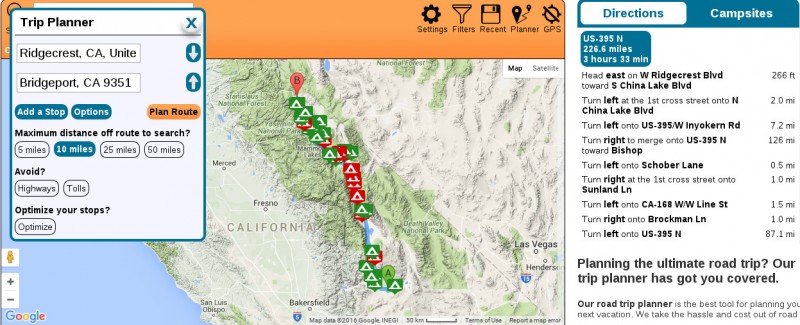

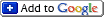












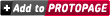















You have a fantastic amount of info, but I am confused about a few features. I am testing this on two Windows 10 laptops in Chrome, on a Nexus 7 tablet, and a Nexus 5X phone. All display the site in a browser (Chrome), so I assume I am getting the same version on all (perhaps different layout on the cellphone).
The ability to save filters and routing options seems inconsistent. There is no Save button, but if I close the dialog, some things sometimes save...but generally not, and the results vary between devices.
The ability to drag the route to change it is nice, but on a phone it is hard to expand the display or pan without occasionally touching the route, and thereby changing it. Trying to restore the route is difficult.
My recent routes are not shared among the devices...and I log into all with the same account. Seems like if I work out a route on the desktop, it would be nice to then just open that route on the phone, rather than having to create it again.
I really do love what you are doing, And perhaps I'm just not navigating correctly.
Is this review helpful? 5
5  1
1
Yes, you're getting the exact same code regardless of device. The layouts vary a bit based on screen size.
I'm not aware of any issues regarding saving filters or routing options. This is a client side setting and is therefore a per device option. You need to toggle both saving of route options and filters if you wish to have both settings saved.
I'm not really sure how we can allow users to adjust the route but make it harder to do so accidentally. The easiest way to restore a messed up route is probably to open up the trip planner and delete the offending point from your route.
We're working on a few things that will make sharing data between devices a bit easier. In the meantime though, you can just send yourself an email with the URL of your route. The sharing buttons will also share the route you have worked out (one of them is an email button).
Is this review helpful? 3
3  1
1
New to the site and I want to say thanks for this post about the trip planner. I've been trying to plan a motorcycle camping trip and this feature is easier to use than Tyre. Also, thanks for making the update for Chrome! That's the only browser I use.
Is this review helpful? 1
1  0
0
I'm glad to hear that it's been helpful to you. Where are you headed? Where ever you go, I hope it is an awesome adventure! Please come back and leave reviews on any campsites that you visit.
Is this review helpful? 0
0  0
0
Your site, and particularly the route planning feature, is fantastic. I know that the route is cached offline, but the only campsites that are cached are the ones I have drilled down on. Have you given any thought to enabling export of a route and the campsite info along that route to a GPX or POI or KML file that could be loaded in an offline mapping app?
Is this review helpful? 0
0  0
0
Actually, the only sites that are FULLY cached are ones you've drilled down on. If your route is in cache, it contains excerpts, gps coordinates, features, amenities, ratings, etc. Most of this information can be seen by just viewing the route and the detailed view, or popups. If you are offline, the GPS coordinates will be presented when you try to access one of the sites.
Is this review helpful? 0
0  0
0
FYI, your page doesn't work on the latest versions of Chrome or Microsoft Edge. Running on a Win 10 laptop. While a page loads no map appears. The site does work on IE. Should also add that this is also happening on another Win 10 laptop as well.
Is this review helpful? 1
1  0
0
Thanks for the heads up, Jim. I think today's update addresses these platforms. Please let me know if you're still seeing issues.
Is this review helpful? 1
1  0
0
The site was interesting before...but now it is so much more useful with the trip planner. No doubt, that took some effort. Thank you!
Is this review helpful? 0
0  0
0
Thanks Rich! We build things like this because the work is fun. However, getting all the details right for all possible browsers... can have me trying to chew off my own leg.
Hopefully, we got it right for most folks. =)
Is this review helpful? 1
1  0
0