This summer, I had the misfortune of trying to use my own software to find a campsite on my phone while riding shotgun on a rough mountain road with almost no internet.
Between accidental map clicks and lack of internet, it was a pretty frustrating experience. To anyone else who did the same this summer… I’m sorry.
This release aims to make the entire application more resilient to the realities of back-country travel.
In theory, you should be able to turn on real time gps updates, drive in and out of service areas all day, stop without internet and still have full campsite listings and reviews of every campsite remotely nearby… at least in a perfect world. We also tossed in a few more little tools where we could.
Thanks to all of the beta testers who took the time to poke around for bugs. You guys did a great job of uncovering what we’d like to think are the last bugs in this release.
RELEASE NOTES – 10/12/2015
User Interface Overhaul
We’ve tried to put the core of the search interface all together in one place with the map. Previously, the interface was kind of scattered around the page. Hopefully, things are a little easier for new users to find. There are also a lot of fixes for mobile / tablet style interfaces.
Additionally, click handling was changed to make researching sites a bit easier. Specifically, panning / zooming on individual site maps will no longer force a new location search. Panning / click searching is now disabled if you are in GPS tracking mode.
Network error handling.
We’re doing a lot of new stuff here. Primarily, the application will keep trying to connect if you go out of service. Within a few seconds of getting back into a service area, any requests that are still pending should complete.
Overhaul of the error handling system.
There is now a lot more feedback about what is going on and how you can resolve issues. This primarily concerns GPS and network related errors.
GPS bugfixes
Lots of ’em.
Caching System Overhaul
You probably aren’t aware of it, but we have a caching system built into the interface to speed up page loads of things you’ve previously looked at and reduce load on the server. That’s been given a huge overhaul. The cache now persists across browser restarts and is accessible offline. There is a limit on what is stored, and older items get cycled out to make room for newer data.
Added ‘Access’ as a filter
You can now filter search results based on the road type to access it.
Added direction to search listings.
Combined with sorting by direction, the text view can be even more helpful when maps are unavailable (offline mode).
Persistent User Options
More user options persist across restarts. More or less everything should be stored across sessions at this time.
Sort Options
You can now sort review threads by helpfulness, recent activity and original post date.
You can sort campsite listings by distance (either from where you clicked or your GPS), name, rating, popularity or direction. Note that direction sorts are based on a 360 degree bearing. As such, NNW and NNE will always be at opposite ends of the sort.
Region listings can be sorted by name, rating and popularity.
Be aware that sort options persist across searches / sessions. If you are seeing strange sort orders in the campsite listings, you have probably changed the sort order at some point.
Additionally, large sorts can take a moment. Some of the western states can take a second or two to complete a sort for all campsites + research listings on slower devices.
If search listings seem to be taking extra long to render, check that your sort property is distance and order set to ascending (closest to you first). That is the order the server sends listings in and will bypass sorting on your device. For state/region listings, the default sort order is campsite name, ascending (a-z). Switching to this mode will speed up regional listings.
Pre-Caching
If you have enabled real-time GPS, we will pre-cache the closest locations to you. This uses a little bandwidth. It’s very light as we are only grabbing text data, but you may disable it in the configuration options if you like. In general, this makes campsite listings that are nearby, available to you in areas of spotty connectivity.
Offline Capability
First of all, this is very new, limited and experimental. If you’ve read this far, you probably noticed a few mentions of caching and offline capabilities already. At this time, maps are extremely limited in offline mode. If you haven’t seen it recently, there is probably no map available.
However, you will still have access to reviews, comments and all other textual data on any location you’ve visited recently. Pictures will not be available and generally maps won’t be terribly useful.
Your recent location searches should also be available. This includes the excerpt and listing shown in the search overview. Individual listing pages may or may not be available depending on whether or not you have viewed them recently or have pre-caching/GPS turned on. Please note that click, drag and GPS searches expire from the cache faster than campsite locations and searches for named locations (city, state, town, county, etc).
Long term, we plan to keep extending offline capabilities. Please be patient.
Reduced Ad Space on Large Screens / Tablets
We get it. We’re trying to keep the ad space down to a non-intrusive level, but ramen noodles get kinda old, yah know?
Increased Integration
The majority of these updates are passed down directly to RV Dumpsites. Those of you that use our sister site should expect to see all of the above, except in green and yellow.


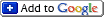












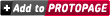















Thanks for the great help. Is the access filter working correctly. The filter allows me to select only one option at a time. If is select "Paved" and then "Gravel," only the gravel filter is used. This is the case for both my computer and android.
Is this review helpful? 0
0  0
0
Yes, that is the designed behavior.
Is this review helpful? 0
0  0
0
i use your site a lot as a full timer. Thanks for all the work and great campsites!
Is this review helpful? 1
1  0
0
Thanks for all of the hard work guys!!
Is this review helpful? 0
0  0
0